What is 2.5" SATA SSD?
 |
| An example of 2.5" SATA SSD |
The 2.5" SATA SSD are commonly used by people who are wanted to upgrade their PC with better performance. Size are the same as the laptop hard drive (HDD) but much more faster than traditional HDD disks. The advantage is you can use existing SATA port to upgrade your existing boot drive into SSD and if you're planning to upgrade your 10-year old machine with Windows 10, an SSD disk is a wise choice. Although that SATA SSDs performs much better than HDD, but its performance were limited to SATA 3 interface which is using 6Gb/s, nothing much faster when using SATA port. At least, it provides some affordable SSDs that you can buy.
What is M.2 SSD?
The M.2 SSD have various kinds of types in the market, and it is divided to 2 types, one of them using legacy SATA transfer interface and the other one is using the latest PCI Express transfer interface. Meanwhile, the M.2 SSD have different kinds of pin notches which is to differentiate between a budget-type M.2 SSD drive and the high-performance M.2 SSD drive.
Usually, a budget-class M.2 SSD drive have either "B key" or "B+M key" which is having both pin notches but most of budget M.2 SSD comes with both notches due to compatibility with most of M.2 slots on the motherboard. Usually SATA-type M.2 SSD carries either "B key" or "B+M key" notches while some of PCI Express M.2 SSD drive also have "B+M key" notches but its performance not really much further compared to the "M key" notch which is only found on some high-end PCI Express-type M.2 SSD drive.
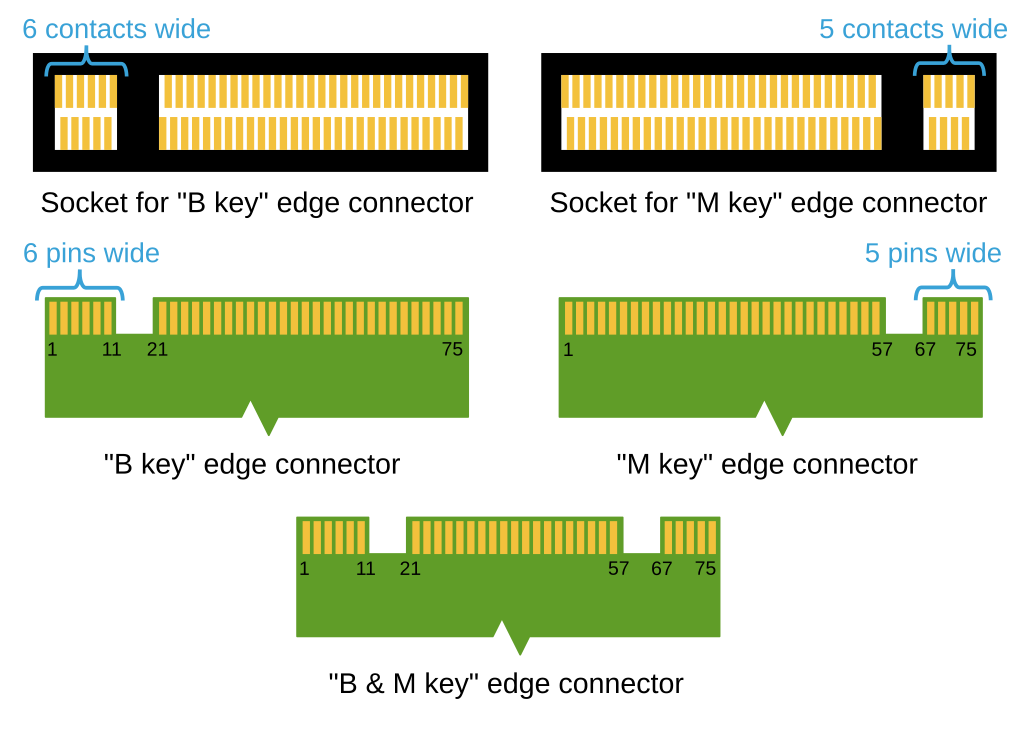 |
| Comparison between M.2 key notches |
 |
| This is PCI Express (NVMe) type M.2 SSD |
 |
| This is SATA-type M.2 SSD with both notches |
SATA-type M.2 SSD drive delivers the fast disk access but similar as the 2.5" SATA SSD drive, its performance were limited up to 6Gb/s. Meanwhile, the PCI Express is just blazing fast but it comes with hefty price and you might need to take a look at your PC/laptop motherboard first before installing PCI Express-type M.2 SSD on your PC/laptop.
No comments:
Post a Comment